Crate Basics
What's a Crate?
A Crate can be thought of a collection or folder of individual links. It is used to group links of the same topic together. A crate can contain as many links as you want and links can be freely moved between crates.
Creating a Crate
A crate can be created by clicking the small + icon next to "My Crates" in the sidebar on the left. A new modal will appear where you can enter a name for the crate and choose an Emoji as it's icon:
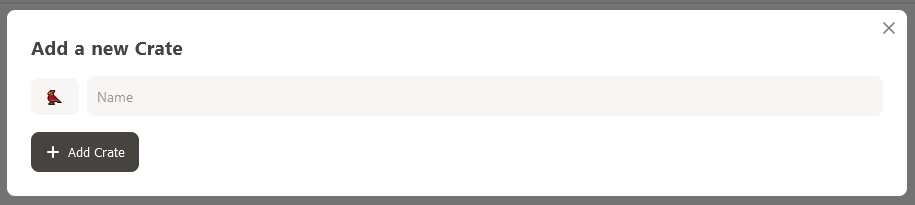
Customizing a Crate
You can change the name and icon of a crate as well as adding a description for it at any time in the crate view. Just click on the name or description and start typing. You can also change the Emoji by clicking on it and then selecting a new one from the dropdown:
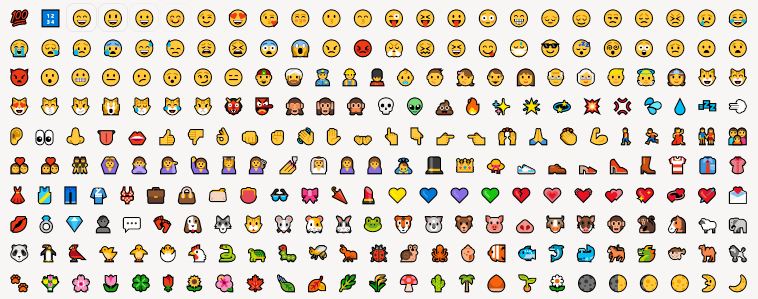
WebCrate supports almost all emojis available on other devices and services, though the design is dependend on your OS.
Adding links to Crates
There are two ways to add a link to a crate:
If you want to add a new link, click "Add Link" when you are in the crate or select the crate from the dropdown when adding a link on the home page.
The second method can be used to move existing links between crates. Just drag a link from its position in the grid onto the crate you want to add it to and drop it there.