Public Crates
What are public crates?
If you want to share your collection of links (i.e. a crate) with the world, you can set it to public. Anyone accessing the unique URL can view all the links contained in a crate, but they cannot add or edit them.
This is useful if you want to share for example a list of useful links for web development on Twitter or some locations for your next roadtrip with your friend.
Setting a crate to public
Setting a crate to public is super easy, just click on the 3 dots in the top right on the crate view and then on "Make Public".
A new modal will appear where you can copy the share link:
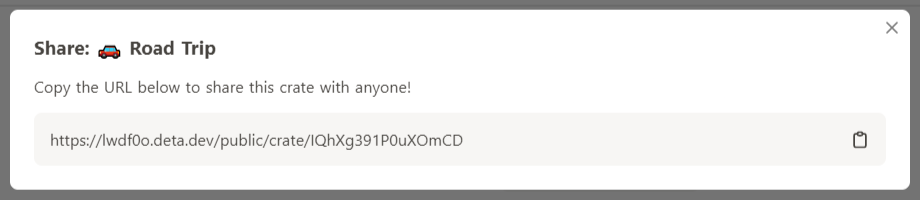
You can set a crate to private again at any time.
Setting a crate to private
If you want to set a crate back to private you can do so in the same way of making it public, just click on the 3 dots in the top right on the crate view and then on "Make Private".