Importing Links
Via the extension
This feature is only available on
v1.2.0
or later
You can import existing bookmarks from your browser with the WebCrate browser extension.
After it is installed and configured (instructions), right click on its icon in the toolbar of your browser and select "Import existing bookmarks". A new page similar to the one below will open:
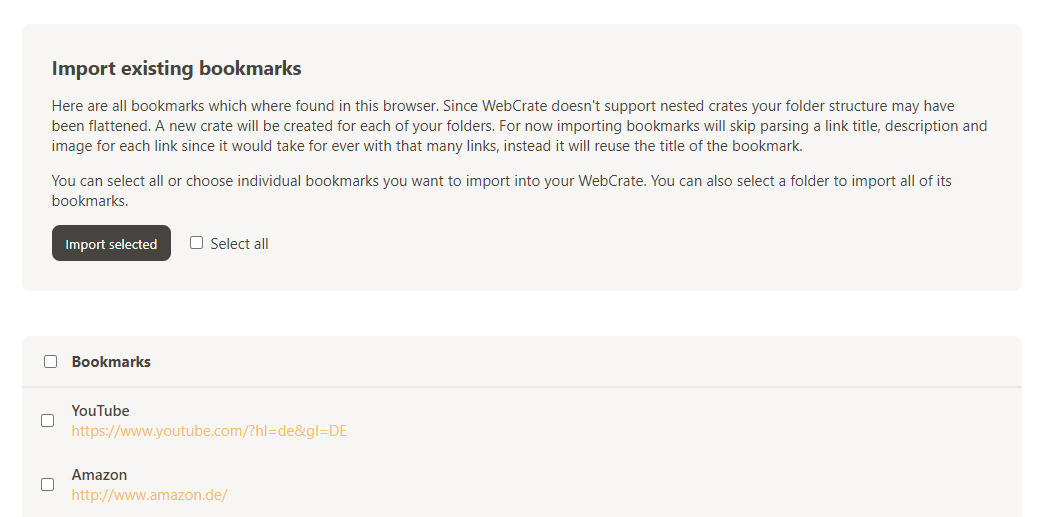
It will list all of the bookmarks found in your browser.
Since WebCrate doesn't support nested crates your folder structure may have been flattened
You can select an entire folder or indivdual bookmarks you want to import. Once you are happy with your selection, click "import selected" to start the process. It may take a few seconds to complete. A new crate will be created for each of your folders containing the selected bookmarks as links.
For now, importing a bookmark will skip parsing a title, description and image from the URL since it would take for ever with the amount of links (this will be improved in the future). It will reuse the title of the bookmark given in the browser for the title of the link though.
If everything completes without any errors, head over to your WebCrate instance and view your links!