External Crates
What's a external Crate?
The unique architecture of WebCrate where each user gets their own instance running in their personal cloud allows for some cool features like decentralised sharing of crates.
If another user sets a crate to public you can add that external crate into your own WebCrate instance. It's not copying the crate, but instead storing the crate's unique endpoint and accessing the other users instance to get the required data and links.
When a new link is added to the external crate it is automatically synced to your own WebCrate.
Adding a external Crate
To add an external crate, you need the unique sharing link of another users crate. They can get one by setting their crate to public.
Once you have a sharing link, click the small + icon next to "External Crates" in the sidebar on the left. A new modal will be shown, where you can enter the link of the external crate:
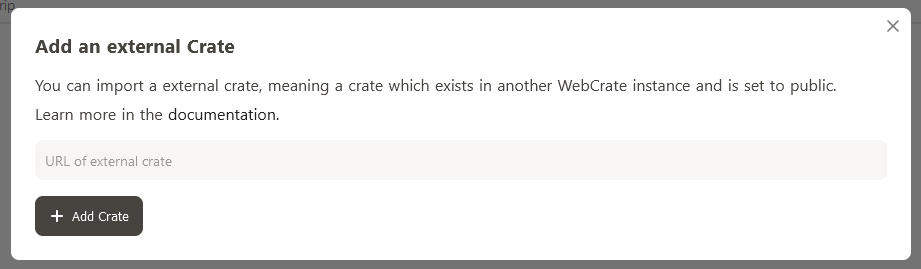
Click "Add Crate" to add it.
If everything works you can access the crate the same way you would access one of your own local crates.